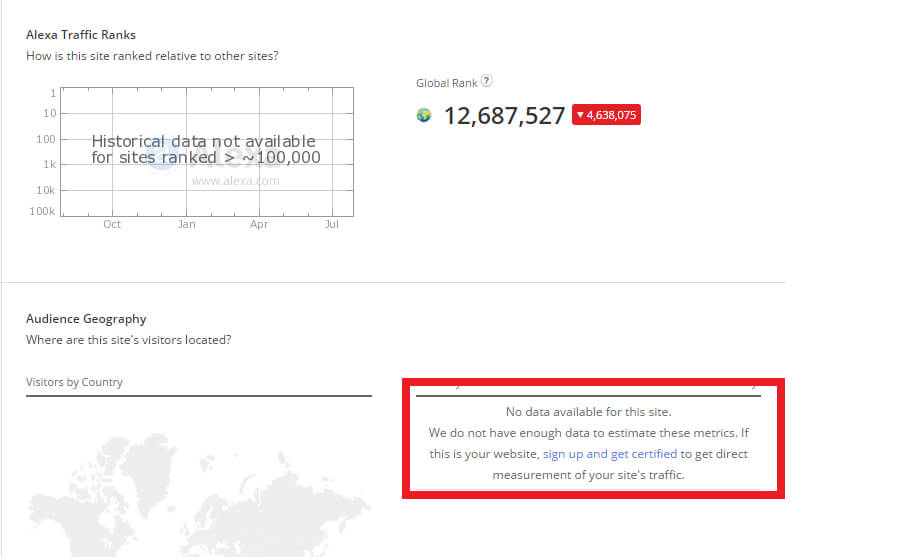There are many people complaining about their Alexa ranking is dropping. In spite of lot of efforts few SEO guys are not finding a way on how to improve Alexa Ranking. This post will answer almost every question you have about Alexa stats and will enable you to do a logical reasoning on how statistics on traffic and visitors are recorded by Alexa. First of all I would like to bring to your notice a statement itself available online on Alexa Website (click here to visit the page). The statement reads that “ Alexa could not exist without the participation of the Alexa Toolbar community. Each member of the community, in addition to getting a useful tool, gives back. By using the Firefox, Chrome and IE toolbars, every member contributes valuable information about the web…” Above highlighted lines clearly indicates that Alexa is dependent on the number of toolbars installed onto the browsers of visitors to a particular website. In other words if a visitor to a website, let’s say something.com; has not installed the Alexa toolbar on his/her browser, then Alexa won’t be even able to know that he/she visited the website. So it completely depends if the visitor installs the Alexa tool or not.
What About Alexa Country Rank?
That mean’s Alexa is showing incomplete country-wise visitors data as well. Your website Alexa rank is going to get flying colors from a particular country if most of the visitors have installed Alexa toolbar from that particular country. The country may or may not be the one from which you are actually getting most number of visitors.In other words if you have solid figures and data about visitors to your site and you very well know from which country you get the most number of visitors. You will be amazed after comparing statistics of your custom analytics and that of Alexa. There will be hell and heaven difference between statistics of Alexa and your solid Analytics figure. The Alexa will rank your website fairly for a country, which according to your solid figures might be providing very negligible amount of traffic.
To better clarify above set of jargons, let’s better take a look at realistic data comparison between Alexa and Google Analytics.Note: I have compared Google Analytics to Alexa only after installing GA Tracking Code into the website under observation. That means I have allowed Google Analytics to track all my visitors, whereas I haven’t allowed Alexa the same way.
In above metrics from Analytics you can find that the website under observation is getting most of the visitors from United States and then India. However it is completely upside down as per Alexa Metrics. Alexa says most of the visitors are from India. That’s why instead of USA it is showing rank in India.
If you are Google Analytics user, it is time you should check stats on both Analytics and Alexa for your website.
What happens if none of the Alexa toolbar users visit my website?
Good question! I also checked on a website which was recently built and it is not that popular to attract any Alexa Toolbar user. Here is what I saw on Alexa:
The red bordered text states, as there are not enough Alexa Toolbar users visiting this new website, there is not enough data. Alexa also asks to sign up and get certified to get direct measurement of site’s traffic.
So, which one is better, Alexa or Google Analytics?This means none of the analytics tool can give you real statistics, unless or until you have installed the tracking code into your website. The same applies for Google Analytics. If you will ask me whether you will sign up for Alexa or Google, I would say go for Google Analytics. Google Analytics is FREE and has enough information to provide valuable information for your analysis. Whereas Alexa will charge you some money after seven days of trial period to give you even a very small amount of realistic data.Can we blame Alexa for showing wrong statistics?In my opinion, it is a no. Alexa itself says on its website that the stats are dependent on how many people visitor your site have installed the Alexa toolbar. So it is up to you how seriously you consider Alexa status if you haven’t signed up with Alexa.
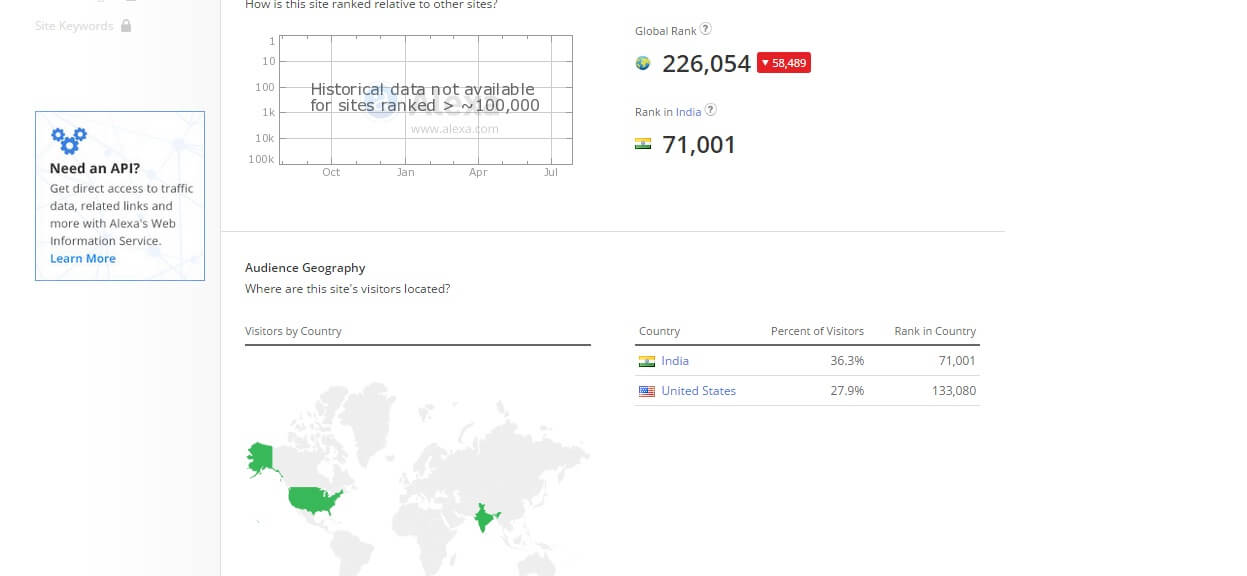
Google Analytics Map Overlay of website under observation
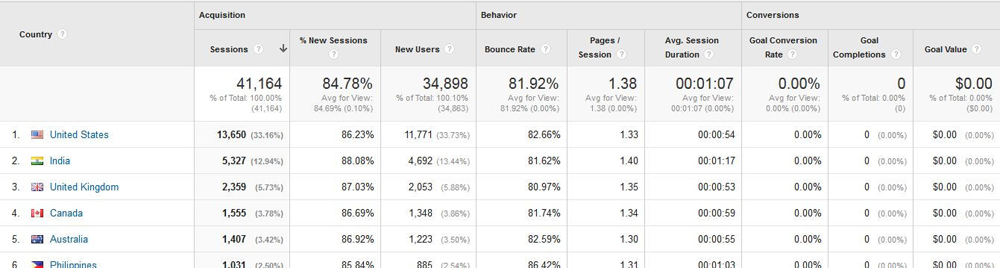
Google Analytics Country-wise visitors to website under observation
In above metrics from Analytics you can find that the website under observation is getting most of the visitors from United States and then India. However it is completely upside down as per Alexa Metrics. Alexa says most of the visitors are from India. That’s why instead of USA it is showing rank in India.If you are Google Analytics user, it is time you should check stats on both Analytics and Alexa for your website. What happens if none of the Alexa toolbar users visit my website?Good question! I also checked on a website which was recently built and it is not that popular to attract any Alexa Toolbar user. Here is what I saw on Alexa: